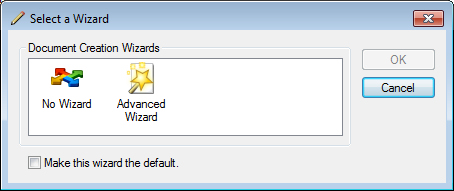Select a Wizard Dialog
Used to select which method to use for creating documents. This dialog opens when no default method is set for creating documents and you do one of the following:
- select in ProjectWise Explorer
- copy documents by dragging them into a folder in ProjectWise Explorer
- select a single document in ProjectWise Explorer and select or select a single document and select
- create a new ProjectWise document (or save an existing document to ProjectWise) from within an integrated application